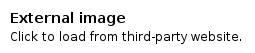Hi,
if you take a look at the bios changes, then you will see following:
255/259ei/en/ea BIOS Release Notes and History
BIOS Version 2.02 11/24/2005
======================================================================
255ei .202 (Standard) checksum:5E91
255ei Manufactur:American Megatrends Inc Product Name:255/259 Series
915GME VGABIOS Ver 1224 support 8MB(128MB DVMT) VGA RAM
NV43M VGABIOS Ver 5.43.02.64.08 support 128M P264H5S TYPE2
NV43M VGABIOS Ver 5.43.02.64.06 support 256M P264H0S TYPE2
NV43M VGABIOS Ver 5.43.02.67.07 support 64/128M P288H0 TYPE1
ATI_M26 VGABIOS Ver BR1473 2005/08/23 support 128MB VGA RAM
IVI MINILOADER Date 2005-05-05
ITE EC BIOS Ver 2.01
BIOS:
* UNIWILL\EC\ECHOTK.ASM
Fixed ATI DOS Suspend will not turn off TV and CRT output.
I think, that's a hint implementing graphic cards (NV43M) in the bios.
jimbokeks
amilo-forum.com
Everything you need to know about Amilo and Lifebook laptops by Fujitsu
Upgrade M3438G Video Card 6800go to 7800go from eBay
That's right.
We had seen this, is for this reason that Ice-Tea wanted it.
We wait for what Ice-Tea will say to us.
But, i would want to know what king of Alviso Chipset Rev has that notebook. ( Because i think it has a i915GM Chipset, not only i915M which could have some differences )
And if somebody can do a MxM Test Tool in DOS mode on the Uniwill 259En3 (alias Alienware m5500)
All knowledge that can serve us.
We had seen this, is for this reason that Ice-Tea wanted it.
We wait for what Ice-Tea will say to us.
But, i would want to know what king of Alviso Chipset Rev has that notebook. ( Because i think it has a i915GM Chipset, not only i915M which could have some differences )
And if somebody can do a MxM Test Tool in DOS mode on the Uniwill 259En3 (alias Alienware m5500)
All knowledge that can serve us.
- jackhk
- Posts: 21
- Joined: Thu Jun 01, 2006 4:56 pm
Not as easy as it seemed. As far as I can see, there are no vBios's in the bios. I was hoping the differences between rev 202 and 203 from AW would be minor as to isolate the added part for X1600 support. Unfortunately, it's not that easy.
I'm checking something else, but... I dunno. Not easy.
EDIT: Just saw that the MXM SW version spec supported is 1.0 (your check, 16 is a typo). I only have 0.9...
I'm checking something else, but... I dunno. Not easy.
EDIT: Just saw that the MXM SW version spec supported is 1.0 (your check, 16 is a typo). I only have 0.9...
-

Ice-tEA - Posts: 47
- Joined: Sat Mar 25, 2006 3:31 pm
-

jimbokeks - Posts: 2
- Joined: Sat Mar 25, 2006 3:31 pm
- Notebook:
Wouldn't open it with me.
EDIT: Updated nv-mxm here -> http://www.laptopvideo2go.com/teraphy/nv_mxm.zip could you run it?[/url]
EDIT: Updated nv-mxm here -> http://www.laptopvideo2go.com/teraphy/nv_mxm.zip could you run it?[/url]
-

Ice-tEA - Posts: 47
- Joined: Sat Mar 25, 2006 3:31 pm
- Slavabour
- Posts: 6
- Joined: Sat Jun 10, 2006 4:41 pm
- Slavabour
- Posts: 6
- Joined: Sat Jun 10, 2006 4:41 pm
Ice-tEA wrote:Wouldn't open it with me.
EDIT: Updated nv-mxm here -> http://www.laptopvideo2go.com/teraphy/nv_mxm.zip could you run it?[/url]
Ok, i got updated MxMTool.
Here new values:
*********************
* MXM Support Checker*
*********************
=> Register Values: 005F.0010.0000.048F
=> MXM supported. Version: 1.0
----------------------------------
I've controlled power consumption of 7800Go in BOOT mode with an Amperage/Voltage Tester.
I can calmly assert that consumption is nearly 6800Go. (~7% more)
But this value can be various because system not completly BOOT up [sytem boot for very few seconds (~<2 sec) and shut down] and PINS disposition is litlle different between both cards.
- jackhk
- Posts: 21
- Joined: Thu Jun 01, 2006 4:56 pm
AFAIK, the difference between the cards is just the power supply pins that are coupled to handle more power.
As for the power issue: I shipped a Gateway 7600 to a 3438 owner last week. If it's indeed a power issue, we should know somewhere next week.
Still haven't been able to spot a possible solution in the biosses.. Don't have much time at the moment.
I assumed there'd be a bit more infor about the MXM sub functions now in the tool. Must check on that.
EDIT: Alienware aparently has a 1.12 bios out for the P71. If you feel kinky, you could give it a shot
As for the power issue: I shipped a Gateway 7600 to a 3438 owner last week. If it's indeed a power issue, we should know somewhere next week.
Still haven't been able to spot a possible solution in the biosses.. Don't have much time at the moment.
I assumed there'd be a bit more infor about the MXM sub functions now in the tool. Must check on that.
EDIT: Alienware aparently has a 1.12 bios out for the P71. If you feel kinky, you could give it a shot
-

Ice-tEA - Posts: 47
- Joined: Sat Mar 25, 2006 3:31 pm
Ice-tEA wrote:AFAIK, the difference between the cards is just the power supply pins that are coupled to handle more power.
As for the power issue: I shipped a Gateway 7600 to a 3438 owner last week. If it's indeed a power issue, we should know somewhere next week.
Still haven't been able to spot a possible solution in the biosses.. Don't have much time at the moment.
I assumed there'd be a bit more infor about the MXM sub functions now in the tool. Must check on that.
EDIT: Alienware aparently has a 1.12 bios out for the P71. If you feel kinky, you could give it a shot
Don't worry man.
I hope that those 7600 will work. This would mean a lot about power consumption and compatibilty. If they will not work, the only way will be a modding of the bios (may be MB BIOS or may be VBIOS).
BTW Alienware BIOS 1.12 doesn't work.
Unfortunately i'm not capable to open our BIOS. Any AMIBPC utility won't work.
Have you any utility that can serve us?
- jackhk
- Posts: 21
- Joined: Thu Jun 01, 2006 4:56 pm
Nope. I'm basically jus comparing versions. I was hoping the differences would be fairly small and that I would be able to decypher the differences. I have done comparable stuff in the past, albeit not for MXM. But unfortunately, the differences are quite extensive.
I haven't given up quite yet, I have contacted some people that might be able to help, but I don't think this is going anywhere. Maybe I'll be able to work it out, maybe there'll be an update from Uniwill, FSC or AW and maybe it just won't work
But I should be able to get next gen Arima and/or Unwill MXM's. Tehn we can start this whole story all over again!
I haven't given up quite yet, I have contacted some people that might be able to help, but I don't think this is going anywhere. Maybe I'll be able to work it out, maybe there'll be an update from Uniwill, FSC or AW and maybe it just won't work
But I should be able to get next gen Arima and/or Unwill MXM's. Tehn we can start this whole story all over again!
-

Ice-tEA - Posts: 47
- Joined: Sat Mar 25, 2006 3:31 pm