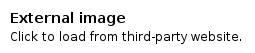Seriously, in two years time you should have way better (and cheaper) options than that x1800.
amilo-forum.com
Everything you need to know about Amilo and Lifebook laptops by Fujitsu
Upgrade M3438G Video Card 6800go to 7800go from eBay
Hmm, but will they be compatible?... that's my doubt about this MXM deal...
Anyway, I've been reading your guide on how to install a X1800 on the M3438G, and that seems far too complex for me, with wire cutting and all... so I guess I would have to get some technical assistence, unfortunatly...
Anyway, I've been reading your guide on how to install a X1800 on the M3438G, and that seems far too complex for me, with wire cutting and all... so I guess I would have to get some technical assistence, unfortunatly...
-

Lost Heaven - Posts: 43
- Joined: Wed Aug 16, 2006 8:36 pm
- Notebook:
Hmm, but will they be compatible?... that's my doubt about this MXM deal...
Anyway, I've been reading your guide on how to install a X1800 on the M3438G, and that seems far too complex for me, with wire cutting and all... so I guess I would have to get some technical assistence, unfortunatly...
But you must remember,that it might be possible,that it would be easier and cheaper to buy a new PC,than upgrading your Laptop instead.
- Senior
- Posts: 44
- Joined: Thu May 18, 2006 3:26 pm
- Location: Wesel
- Notebook:
Well, the performance boost given by the X1800 is amazing, no doubt there. The question is, if proven that no more MXM GPU chips are compatible with the M3438G, how good will the X1800 be in 2 or 3 years.
I'm kind of new in the benchmarkings world, 6 months ago I couldn't tell how would a 6800 Go compare to a X850, so I'm not sure wether it will be obselete by that time, and therefore, be a good ideia to buy a new laptop, or if it would still performing well against the newer ones, and so, worth the upgrade saving a lot of money.
Anyway, needless to say all of us will be paying close attention to your developments.
Cheers!
I'm kind of new in the benchmarkings world, 6 months ago I couldn't tell how would a 6800 Go compare to a X850, so I'm not sure wether it will be obselete by that time, and therefore, be a good ideia to buy a new laptop, or if it would still performing well against the newer ones, and so, worth the upgrade saving a lot of money.
Anyway, needless to say all of us will be paying close attention to your developments.
Cheers!
-

Lost Heaven - Posts: 43
- Joined: Wed Aug 16, 2006 8:36 pm
- Notebook:
I found something interesting in the german forum:
http://www.cyber-system.de/exp_category ... goryid=260
Any volunteers to try it?
http://www.cyber-system.de/exp_category ... goryid=260
Any volunteers to try it?
"I am the greatest"
Muhammed Ali.
Muhammed Ali.
- Senior
- Posts: 44
- Joined: Thu May 18, 2006 3:26 pm
- Location: Wesel
- Notebook:
Ice-Tea, probably you can clear this doubt of mine: I replaced today my Amilo's 3438 CPU, and since I had the machine opened, I decided to replace the thermal pad on the GPU. I wish I didn't, I spent the whole day trying to get the temps right, but it just keeps working HOT. Before, with the factory thermal pad, the GPU never reached 90ºC, even under heavy stress (Battlefield 2 at maximum settings). After startup, it would be 48ºC, 50ºC. After I removed the pad and replaced it with Artic SIlver 5 thermal paste (supposedly, the best one), I can't even get the card to make heavy 3D work for 5 seconds without having it rising to 90ºC and up, eventually having to quit the game... after startup it's hot too, 60ºC, 62ºC. I've tried applying the paste with all the ways I could think off, with a thin layer, with a thick layer, on the chip, on the heatsink, nothing works... I tried the pad again, and the temps did went down, but not to the original level (It did deteorate after I removed it). So I'm guessing this GPU won't accept thermal paste, but only thermal pads.
The only explanation I can find for this, is that the GPU's chip doesn't really touches the heatsink metal. I have a feeling there's a gap. Is it just my impression?
The reason I'm asking you is that, obviously, you seem to have a lot of experience playing around with GPU's on the 3438, so you must be familiar with the thermal pasting inferno (at least to me . ).
).
Many thanks in advance. Cheers!
The only explanation I can find for this, is that the GPU's chip doesn't really touches the heatsink metal. I have a feeling there's a gap. Is it just my impression?
The reason I'm asking you is that, obviously, you seem to have a lot of experience playing around with GPU's on the 3438, so you must be familiar with the thermal pasting inferno (at least to me .
Many thanks in advance. Cheers!
-

Lost Heaven - Posts: 43
- Joined: Wed Aug 16, 2006 8:36 pm
- Notebook:
Hi there,
There is indeed a gap between heatsink and GPU which is filled by the heatpad, of which some types are also sold as 'gap-pads'.
While the standard heatpads may not be killers, they server their purpose well. Should you want to lower temps still, you could check to find a copper strip of about the same thickness as the pad and use AS5 to make good contact.
There is indeed a gap between heatsink and GPU which is filled by the heatpad, of which some types are also sold as 'gap-pads'.
While the standard heatpads may not be killers, they server their purpose well. Should you want to lower temps still, you could check to find a copper strip of about the same thickness as the pad and use AS5 to make good contact.
-

Ice-tEA - Posts: 47
- Joined: Sat Mar 25, 2006 3:31 pm
Thanks a lot for your quick reply.
I knew it, that's why applying the thermal paste is being so ineffective... I never tought about the copper strip, that's a really good ideia. Have you ever tryed it for yourself? If so, are the temperature gains considerable?
I've just purchased some Akasa thermal pads from ebay (or gap-pads, as you called them). I couldn't find any opinions about what the best thermal pad brand is, so I decided to go with a brand I know. Are these any good?
A final question: I noticed not only the GPU chip has thermal protections, but also other chips around him (2 of them are the GPU's memory I guess, the others I have no ideia). Do they generate a lot of heat, or is it basicly the core chip? This GPU is different from all the others I've seen.
Cheers!
I knew it, that's why applying the thermal paste is being so ineffective... I never tought about the copper strip, that's a really good ideia. Have you ever tryed it for yourself? If so, are the temperature gains considerable?
I've just purchased some Akasa thermal pads from ebay (or gap-pads, as you called them). I couldn't find any opinions about what the best thermal pad brand is, so I decided to go with a brand I know. Are these any good?
A final question: I noticed not only the GPU chip has thermal protections, but also other chips around him (2 of them are the GPU's memory I guess, the others I have no ideia). Do they generate a lot of heat, or is it basicly the core chip? This GPU is different from all the others I've seen.
Cheers!
-

Lost Heaven - Posts: 43
- Joined: Wed Aug 16, 2006 8:36 pm
- Notebook:
I don't know these Akasa pads. Good brands are Bergquist and AAVID, but in order to get anything better than the factory pads, you'd have to order some rather expensive, top off the line stuff.
As far as I know, only the GPU itself has thermal protection. Memory chips can get hot but they are often not even cooled so it's not critical.
As far as I know, only the GPU itself has thermal protection. Memory chips can get hot but they are often not even cooled so it's not critical.
-

Ice-tEA - Posts: 47
- Joined: Sat Mar 25, 2006 3:31 pm
I see, too bad I already purchased them when I read your reply. Regarding the thermal protection, I wasn't talking about the system's RAM memory, I was mentioning the GPU's memory chips (the ones on the left, and on the bottom of the GPU's core). They have thermal pads too. I'm sure you know what I'm talking about (unless it's something particular with my system, wich I doubt).
Well, after all this trouble, I can say it was worth it. The thermal pads arrived some days ago. To my surprise, they were very thin, I imediatly thought they wouldn't solve the problem, because the main reason I needed thermal pads, was the extra thickness that would cover the gap between the GPU's core and the heatsink. I ended up applying all the 5 thermal pads that came in the package, making heavy pressure to make sure there was no air between them. I didn't had much hope this would work, but it seems it did.
In fact, now, my GPU temperatures lowered dramaticly. Idle, it droped about 5ºC, to 50ºC ~ 55ºC. Under heavy load (after 2 hours of playing Battlefield 2, with maximum settings, 8x Anti-Alising, 16x Anisotropic Filthering, Super Sampling On), it dropped 10ºC, to 80ºC. And this with the core and memory frequencies raised. Before I had 650 MHz/ 350 MHz, and now 670 MHz/ 370 MHz.
The conclusion I take from this is that the factory thermal pads are terrible. If you feel your GPU is reaching very high temperature levels, or if you're very demanding about your GPU's performance, or even if you just need to maximize it's overclocks, replace the factory thermal pads as soon as possible. It's a 5 minutes job.
Well, after all this trouble, I can say it was worth it. The thermal pads arrived some days ago. To my surprise, they were very thin, I imediatly thought they wouldn't solve the problem, because the main reason I needed thermal pads, was the extra thickness that would cover the gap between the GPU's core and the heatsink. I ended up applying all the 5 thermal pads that came in the package, making heavy pressure to make sure there was no air between them. I didn't had much hope this would work, but it seems it did.
In fact, now, my GPU temperatures lowered dramaticly. Idle, it droped about 5ºC, to 50ºC ~ 55ºC. Under heavy load (after 2 hours of playing Battlefield 2, with maximum settings, 8x Anti-Alising, 16x Anisotropic Filthering, Super Sampling On), it dropped 10ºC, to 80ºC. And this with the core and memory frequencies raised. Before I had 650 MHz/ 350 MHz, and now 670 MHz/ 370 MHz.
The conclusion I take from this is that the factory thermal pads are terrible. If you feel your GPU is reaching very high temperature levels, or if you're very demanding about your GPU's performance, or even if you just need to maximize it's overclocks, replace the factory thermal pads as soon as possible. It's a 5 minutes job.
-

Lost Heaven - Posts: 43
- Joined: Wed Aug 16, 2006 8:36 pm
- Notebook:
-

Lost Heaven - Posts: 43
- Joined: Wed Aug 16, 2006 8:36 pm
- Notebook: