I got this S-video cable, when i connect it to the TV, it gives a black and white screen. The graphics are very nice, but the colour just isn't there.
I allready tried the PAL/NTSC options, all of them, all give black and white.
It has a scart to connect it to the TV, the scart is NOT damaged. The tv has NO s-video IN
amilo-forum.com
Everything you need to know about Amilo and Lifebook laptops by Fujitsu
Black and White on TV-out (amilo pi1505)
5 posts
• Page 1 of 1
have u tried every possible thing on the TV. I ifnd it when I get the screen black and white sometimes I just change the input to s-video and it works this is of course when u can put the s-video cable right in to the TV. but those times when I have connected it with scart and got it in black and white it had turned to color if I just change channel and get back to the AV input channel again.
- greatP
- Posts: 4
- Joined: Wed Jan 10, 2007 4:15 pm
- Notebook:
@greatP:
Have You solved the problem or anyone else?.
I am also owner of Amilo Pi1505 and have the same problem with black-and-white screen.
Have tested all settings (PAL, NTSC, colors gammas) on Ms Vista and Ubuntu. Unfortunetly, it still doesn't help.
Can anyone help?
Have You solved the problem or anyone else?.
I am also owner of Amilo Pi1505 and have the same problem with black-and-white screen.
Have tested all settings (PAL, NTSC, colors gammas) on Ms Vista and Ubuntu. Unfortunetly, it still doesn't help.
Can anyone help?
- michalmas
- Posts: 2
- Joined: Sat May 05, 2007 1:01 pm
You have probably solved this already.. but for other people with the same problem:
The s-video signal is very sensitive to phase shifting, and cheap adapters and long cables may shift the phase just enough to mess the colors or even make it b&w.
HOWEVER, 50% of tv's dont support svideo trough scart correctly, and cause it turn b&w. This is very probably your case, like it was mine and many of my friends.. There are two solutions:
1) buy a svideo - composite(RCA) adapter, so the scart gets rca instead of svideo. This will result in bit worse picture quality than with svideo, but you got colors!
2) You have to modify your scart adapter by soldering pins 15 and 20 together, as such:
______________________
I I
I O O X O O O O O O O I
/ X O O O O O O O O O I
/_______________________I
This is very easy to do for anyone, i highly recommend it over the rca conversion because of the picture quality..
first open the adapter(usually there are no screws, so you have to brake the plastic cover.. use some plastic tape, glue or similar to put it back together), then locate the pins 15 and 20 which i have marked with X's..
solder them together with a piece of wire, and you got colors(if not, back to solution 1)!
Hope this helps!
edit: The formatting of my "picture" seems to mess up a bit, but you get the idea.. third pin in the upper row and first pin in the second row when you keep the adapter in similar way as the picture suggests.
edit 2:
Here's a better picture so you know which pin is which.. this is rgb scart so dont mind the names and the language, the important thing is to be able to locate pins 15 and 20.
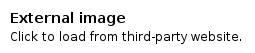
The s-video signal is very sensitive to phase shifting, and cheap adapters and long cables may shift the phase just enough to mess the colors or even make it b&w.
HOWEVER, 50% of tv's dont support svideo trough scart correctly, and cause it turn b&w. This is very probably your case, like it was mine and many of my friends.. There are two solutions:
1) buy a svideo - composite(RCA) adapter, so the scart gets rca instead of svideo. This will result in bit worse picture quality than with svideo, but you got colors!
2) You have to modify your scart adapter by soldering pins 15 and 20 together, as such:
______________________
I I
I O O X O O O O O O O I
/ X O O O O O O O O O I
/_______________________I
This is very easy to do for anyone, i highly recommend it over the rca conversion because of the picture quality..
first open the adapter(usually there are no screws, so you have to brake the plastic cover.. use some plastic tape, glue or similar to put it back together), then locate the pins 15 and 20 which i have marked with X's..
solder them together with a piece of wire, and you got colors(if not, back to solution 1)!
Hope this helps!
edit: The formatting of my "picture" seems to mess up a bit, but you get the idea.. third pin in the upper row and first pin in the second row when you keep the adapter in similar way as the picture suggests.
edit 2:
Here's a better picture so you know which pin is which.. this is rgb scart so dont mind the names and the language, the important thing is to be able to locate pins 15 and 20.

- bfr
- Posts: 6
- Joined: Thu Aug 16, 2007 3:47 pm
5 posts
• Page 1 of 1
