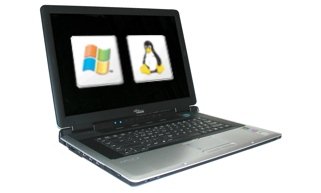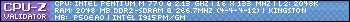hi
@aspettl thx for the link.
i install this driver. but the volume knop don't work after restart. i deinstall all realtek programs. after restart windows vista search for a driver, found it and install it. now the volume knob works. i don't know why. but it works. i look at the driver details. the version number is: 5.10.00.5122!
have the m3438/m4438 also instanton? if yes can you give a link?
i can't install the version for windows xp. i get a error!
before doing that i also install the drivers from the fs site for xp, but it didn't work! or i get an error during the installation
i also do this http://crystalmark.info/vista/index-e.html before installing the driver
maybe it helps
amilo-forum.com
Everything you need to know about Amilo and Lifebook laptops by Fujitsu
Vista audio driver for Amilo M1437G?
27 posts
• Page 2 of 2 • 1, 2
omg..i´ve installed:
FSC_1003875 -> winxp
FSC_1010282 -> vista M3438/M4438
Vista_R159 -> vista
Vista_R160 -> vista
WDM_R157 -> winxp
and nothing sound still crank...
im going to do like atik says, remove realtek products and try restarting...
FSC_1003875 -> winxp
FSC_1010282 -> vista M3438/M4438
Vista_R159 -> vista
Vista_R160 -> vista
WDM_R157 -> winxp
and nothing sound still crank...
im going to do like atik says, remove realtek products and try restarting...
- mozarin
- Posts: 5
- Joined: Tue Feb 27, 2007 6:40 am
- Location: EUROPE
- Notebook:
FINALLY!!! I MAKE SOUND WORKSSSSS
ITS THE VIA VT6421 PROBLEM!
Back to this XP driver: via_raid_v530c
http://www.viaarena.com/Driver/via_raid_v530c.zip
and then install any VISTA DRIVER for HD Realtek! (i've 1.59-1.60)
the volume button still doesnt work anyone can try another version of the sound card for make it works??
PLEASE REPLY your results

ITS THE VIA VT6421 PROBLEM!
Back to this XP driver: via_raid_v530c
http://www.viaarena.com/Driver/via_raid_v530c.zip
and then install any VISTA DRIVER for HD Realtek! (i've 1.59-1.60)
the volume button still doesnt work anyone can try another version of the sound card for make it works??
PLEASE REPLY your results
- mozarin
- Posts: 5
- Joined: Tue Feb 27, 2007 6:40 am
- Location: EUROPE
- Notebook:
Hi!
Finally find solution (for me). Great thanx everybody especially to aspettl and atik
First I`d downloaded realtek-vista driver from the link of aspettl post at prev page and installed it - no effect the knob still dosn`t work.
After that I`d remove the realtek sound program via control panel and restart laptop. Soundcard was defined by Vista (without any prompts) as HD audio device (driver v. 6.0.xxxx). No sound after that.
So I`d go to device manager and click 'update driver' -> 'choose manually' and I`d choose one from the WDM folder of above mentioned pack (thanx to aspettl). Restart and now the knob really works!!! (driver v. 5.x.xxxx)
Hope this could help anybody else and hope Realtek will correct situation in new driver versions.
Finally find solution (for me). Great thanx everybody especially to aspettl and atik
First I`d downloaded realtek-vista driver from the link of aspettl post at prev page and installed it - no effect the knob still dosn`t work.
After that I`d remove the realtek sound program via control panel and restart laptop. Soundcard was defined by Vista (without any prompts) as HD audio device (driver v. 6.0.xxxx). No sound after that.
So I`d go to device manager and click 'update driver' -> 'choose manually' and I`d choose one from the WDM folder of above mentioned pack (thanx to aspettl). Restart and now the knob really works!!! (driver v. 5.x.xxxx)
Hope this could help anybody else and hope Realtek will correct situation in new driver versions.
- LexKR
- Posts: 6
- Joined: Mon May 22, 2006 3:17 pm
- Location: Russia
1437 sound drivers
Realtek sound driver 1.56 works fine for speaker sound quality, however no sound wheel control and Windows media player 11 that installs with vista does'nt work with driver 1.56.
Any answers anyone, in particular to the media player issue?
Any answers anyone, in particular to the media player issue?
- JohnDB
- Posts: 6
- Joined: Sun Feb 25, 2007 6:24 pm
- Location: UK
sound problem
Hi, changing raid driver to v540a then installing realtek v1.6 drivers
sorts the sound out and media player works, still no sound wheel control though.
sorts the sound out and media player works, still no sound wheel control though.
- JohnDB
- Posts: 6
- Joined: Sun Feb 25, 2007 6:24 pm
- Location: UK
LexKR wrote:Hi!
Finally find solution (for me). Great thanx everybody especially to aspettl and atik
First I`d downloaded realtek-vista driver from the link of aspettl post at prev page and installed it - no effect the knob still dosn`t work.
After that I`d remove the realtek sound program via control panel and restart laptop. Soundcard was defined by Vista (without any prompts) as HD audio device (driver v. 6.0.xxxx). No sound after that.
So I`d go to device manager and click 'update driver' -> 'choose manually' and I`d choose one from the WDM folder of above mentioned pack (thanx to aspettl). Restart and now the knob really works!!! (driver v. 5.x.xxxx)
Hope this could help anybody else and hope Realtek will correct situation in new driver versions.
M3438/M4438 has the same mainboard as M1437/M1439, so you could try this sound driver:
dO THIS PPLP ITS works for me!
- mozarin
- Posts: 5
- Joined: Tue Feb 27, 2007 6:40 am
- Location: EUROPE
- Notebook:
LexKR wrote:Hi!
Finally find solution (for me). Great thanx everybody especially to aspettl and atik
First I`d downloaded realtek-vista driver from the link of aspettl post at prev page and installed it - no effect the knob still dosn`t work.
After that I`d remove the realtek sound program via control panel and restart laptop. Soundcard was defined by Vista (without any prompts) as HD audio device (driver v. 6.0.xxxx). No sound after that.
So I`d go to device manager and click 'update driver' -> 'choose manually' and I`d choose one from the WDM folder of above mentioned pack (thanx to aspettl). Restart and now the knob really works!!! (driver v. 5.x.xxxx)
Hope this could help anybody else and hope Realtek will correct situation in new driver versions.
Hi
I tryed it but it dosen't work for me , what am i doing wrong :
1. Download these drivers : http://support.fujitsu-siemens.com/down ... 96BF7DEC74
2. Install them
2.5. Restart
3. Go to the control panel / add remove and remove the realtek software
3.5. Restart
4. Go to the device manager and update the sound card from the wdm folder. ( folder from step 1 )
4.5. Restart
No luck so ever , the knob is dead.
- bogo24dk
- Posts: 2
- Joined: Fri Mar 09, 2007 9:14 pm
M3438 Sound Working In Vista + Volume Control
Hi,
I have finally managed to get the sound working perfectly on my M3438.
Solution:-
Please Note You Have To Do A Clean Install Of Vista And Use The Following Raid Driver During Set Up
1. Install Vista using the following raid driver (avialable from the FSC driver download page)
VIA ComboRAID Software Package V4.40a ( Tried the new via driver 5.5b but still a bit crackley)
2. The instal realtek xp driver R1.65 using the have disc method reboot and all will work perfectly.
http://www.realtek.com.tw/downloads/dow ... o%20Codecs
Only thing to solve now is the fan control will keep you all posted if I solve it.
I have finally managed to get the sound working perfectly on my M3438.
Solution:-
Please Note You Have To Do A Clean Install Of Vista And Use The Following Raid Driver During Set Up
1. Install Vista using the following raid driver (avialable from the FSC driver download page)
VIA ComboRAID Software Package V4.40a ( Tried the new via driver 5.5b but still a bit crackley)
2. The instal realtek xp driver R1.65 using the have disc method reboot and all will work perfectly.
http://www.realtek.com.tw/downloads/dow ... o%20Codecs
Only thing to solve now is the fan control will keep you all posted if I solve it.
- ashtod1
- Posts: 3
- Joined: Mon Mar 12, 2007 3:22 pm
Hello guys, i just installed Vista Ultimate in my Amilo M1437G, installed Realtek's driver ( v. 6.0.1.5574 ) and the sound works fine but the volume control wheel doesn't. Has anyone found a solution to this?
Looking forward to ur replies guys, cause I really miss the functionality the wheel provided
Looking forward to ur replies guys, cause I really miss the functionality the wheel provided
- pzero
- Posts: 5
- Joined: Tue Feb 26, 2008 10:56 am
- Notebook:
27 posts
• Page 2 of 2 • 1, 2